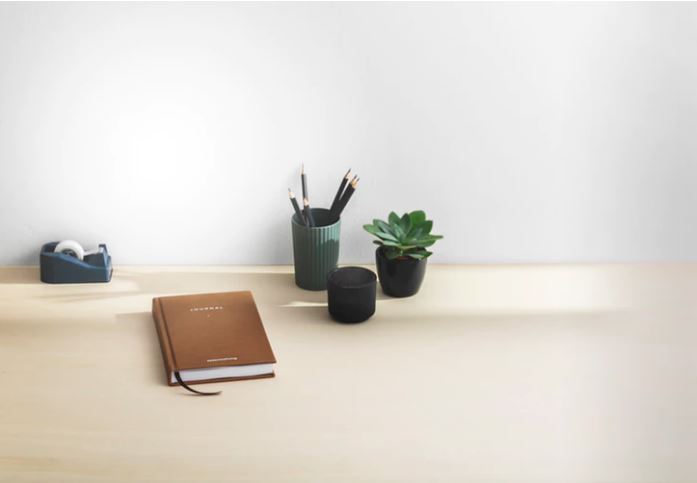
6 min read
I strongly believe that interactive calculators and visualizations can help people gain a better understanding of their financial lives. That’s why it’s no surprise that one of my favorite financial blogs to keep an eye on is Financial Toolbelt, a site that regularly releases neat interactive financial tools and apps.
I actually had the chance to meet Austin, the man behind the site, at Fincon 2018. We geeked out over our shared interest of creating financial calculators and interactive visualizations.
Over the past year, Austin has released a series of awesome financial tools including a career database, a tool that shows top paying jobs by city, and several other neat apps.
Most recently he released an app called the FI Tracker, a free tool that helps you track and visualize your progress towards financial independence.
I recently created an account on the FI Tracker to find out what it was all about. Here’s a quick overview of the app along with why I think it’s a useful tool for anyone on the road to financial independence.
FI Tracker: An Overview
To use the FI Tracker, you have to create an account. Fortunately, this process is dead simple. You simply enter your email, then choose a username and password.
![]()
Next, you add an “entry,” which tells the app the following information:
- How much income you earn each month
- How much you invest each month in both pre-tax and post-tax accounts
- How much you have saved (e.g. cash)
- How much you have invested (e.g. stocks, bonds, real estate)
Note: This app doesn’t require you to input any of your banking information. You simply enter your total account balances manually.
![]()
![]()
The app uses a 25% tax rate as a default, but you can change this percentage to any number you’d like in the settings.
Once you click “Save,” the app takes you to a dashboard that displays a bunch of neat metrics and charts that show your progress to financial independence, based on the numbers you entered.
The first section displays your “Achievements” and “Points,” two fun metrics that represent various milestones you’ve hit, along with the date that you last updated your financial numbers.
![]()
Next, the dashboard displays a snapshot of the following metrics:
- Your total monthly income (main + side hustle income)
- Your current monthly spending
- Your total investments
- Where your monthly income is going (spending, investments, taxes)
- The percentage that your emergency fund is funded (the app defines a “fully funded” emergency fund as having 4x your monthly spending in cash, but this default can be changed in the settings)
![]()
![]()
There are two features I love in this section:
1. Each time you add a new update, the app adds a circle in the income, spending, and investment charts to show how your numbers have changed over time with each update.
2. The pie chart that shows where your money is going each month is an excellent visual that lets you quickly gauge how much of your income is going towards spending, investing, and taxes.
Next, the dashboard displays a bunch of metrics and charts that show your progress towards financial independence.
![]()
![]()
![]()
![]()
Next, the dashboard shows a neat metric that tells you how much you need to invest to get one day closer to financial independence along with how much you could currently withdraw each month from your investments using the 4% rule:
![]()
Data Lab: Run “what if” Financial Scenarios
There is an additional tool in the dashboard called the Data Lab that allows you to run “what if” financial scenarios to see how much quicker your could reach F.I. if you either invested more money each month or earned higher returns on your investments.
![]()
For example, if I contributed $100 more each month into pre-tax investment accounts I can see that I’d hit F.I. one year sooner:
![]()
Or if I earned 7% annual returns instead of the default 6%, then I could hit F.I. two years sooner:
![]()
Running these “what if” scenarios is useful because it lets you see just how much increased investment returns and increased investment contributions impact your path towards F.I.
Updating Your Financial Numbers is Easy
One of my favorite features of the app is how easy it is to update your financial numbers. In the top right corner of the dashboard there’s a button that says “Add Update,” which allows you to update your income and account balances.
In addition, there’s a button that says “Edit Entry,” which allows you to view and modify all your past entries:
![]()
Both of these features make it easy and convenient to keep your dashboard up to date with your most recent financial numbers.
Customize the App for Your Situation
Lastly, the app allows you to customize the following metrics in the Settings section:
- Your tax rate: by default, the app uses a 25% tax rate. You can modify this percentage to be higher or lower based on your income.
- Your FIRE number: by default, the app assumes you want to save up 25x your annual expenses. If you have a specific number you’re chasing (e.g. $500k, $750k, $1m, etc.) you can modify the FIRE number.
- Pension: by default, the app assumes you won’t receive a pension to cover some of your expenses in retirement. If that’s not the case, you can modify it.
- Investment return: by default, the app uses a 6% annual return on investments. You can modify this number to whatever you’d like.
- Definition of emergency fund: by default, the app defines a fully-funded emergency fund as 4x your monthly expenses. You can modify this number to any number you’d like.
You can easily modify any of these numbers to suit your unique situation.
Why this App is So Useful
I think this app has three features that make it super useful:
1. Simplicity: This app is dead simple to use. Each month you can track your progress towards F.I. (or whatever your financial goal may be) by simply updating your cash flow and investment account balances. Also, the interface is simple, clean, and user-friendly.
2. Customizable: You can use this app to track your progress towards any financial goal you’d like in a way that is customized to your situation. You can change the defaults for the tax rates, the default definition of an emergency fund, and the definition of financial independence if you have a number you’re chasing besides 25x your annual expenses.
3. Ability to Run “what if” Scenarios: The Data Lab makes it easy to run “what if” scenarios so that you can see how different levels of investments and investment returns would potentially impact your path to your financial goal.
For all of these reasons, the FI Tracker is a useful app that I would recommend checking out if you’d like a simple and useful way to track your progress towards any financial goal.
- The Ad Revenue Grid - August 6, 2021
- Attract Money by Creating Value for a Specific Audience - July 13, 2021
- The 5-Hour Workday - March 26, 2021
Full Disclosure: Nothing on this site should ever be considered to be advice, research or an invitation to buy or sell any securities, please see my Terms & Conditions page for a full disclaimer.
